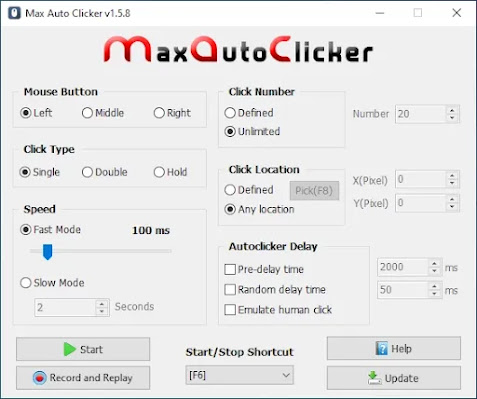Download Max Auto Clicker for free (Windows, Linux)

Download Max Auto Clicker for free
Click on the button below to download Max Auto Clicker
(Free Mouse Automation Tool)
(Free Mouse Automation Tool)
from its official website
Size: 2.5 MB (Windows 32 bit, 64 bit) - 1.0 MB (Linux x84_64)
Windows file format: exe
Linux file format: zip, deb, AppImage
Max Auto Clicker: Introduction
Max Auto Clicker is a robust mouse automation program that may assist you with repeated click tasks. It has several features and settings. It is compatible with Microsoft Windows and Linux operating systems.
Furthermore, it is simple to set up and manage without any technical knowledge. Simply download the program, configure it, and start using it. It is one of the most powerful and well-designed auto clickers accessible on the internet.
It is completely free and secure. You may use this freeware to generate random mouse clicks. This auto clicker also has three delay options: pre-delay time, random delay time, and emulate a human click. Which is pretty enjoyable for gaming reasons.
It can be used in idle video games such as Minecraft, and Roblox online games. That require the user to click a certain number of times in a certain amount of time. It can also be used to perform other actions. Such as automatically refreshing the web browser in a desktop environment.
Max Auto Clicker is a great training tool for those who are new to mouse clicking and those who have developed any physical or neurological issues with mouse clicking. It is also a great tool for those who do not have the time to click their mouse as often as they would like, but still need to click their mouse occasionally.
Auto Clicker gives you the ability to click your mouse when you want, where you want, and how often you want. It is also a great tool for those who are restricted in their mouse clicking ability, such as those with physical or neurological issues. When auto clicker programs used correctly, they can save time and increase productivity. Which will ultimately improve the quality of the user experience.
Features of the Max Auto Clicker software
- 100% secure software: no malware, no adware, and no virus
- It's completely free to download and utilize
- It runs on several platforms, including Windows and Linux
- The installation isn't necessary for complete functionality.
- 100% working
- Tested and fully working on Windows versions: 10/11/8/7/XP/VISTA
- It works also on most Linux distributions (Debian, Linux Mint, Manjaro, Ubuntu, Fedora, Arch, etc)
- It's simple to adjust and maintain
- Simple and intuitive user interface
- CPU and RAM memory utilization are quite low
- Completely customizable program
- Auto clicker with hold down capability
- Auto clicker with loop and recording (You can record several clicks and replay them when you want)
- It can achieve more than 600 clicks per second
- Ultra-fast auto clicker
- Auto clicker for Minecraft and Roblox games
- It works on Chrome OS (Chromebooks)
- F6 is the default keyboard hotkey for starting and stopping auto clicking.
- Random delay, pre-delay time, and simulating the latency between human clicks.
- Emulation and automation of the left, middle, and right mouse buttons
- Single click, double click, and hold mouse action
- Changing the click-number capability
- Position of mouse click (defined or any location)
- Online documentation and assistance