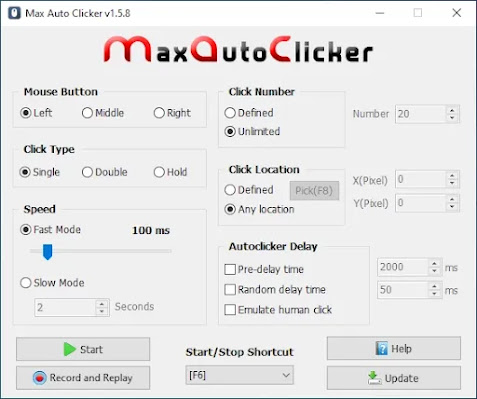The Top 9 Best Auto Clicker Software in 2022 (With Real Tests)
Are you looking for best way to automate and emulate mouse clicking in your PC/Laptop or Mobile? This is a right place to find what you want. In this guide, we'll be talking about auto clicker software, pros and cons of using it. And everything you need to know.
Let's get right to the content:
- Introduction: What is an Auto Clicker ?
- How does an Auto Clicker Work ?
- Safety of an Auto Clicker program
- Best Auto Clickers available in the Market
- Things to consider before choosing an Auto Clicker program
- Best Auto Clicker for playing in Minecraft and Roblox
- Fastest Auto Clicker in the Market
- Is Max Auto Clicker compatible with Linux operating system ?
- Conclusion
1. Introduction: What is an Auto Clicker ?
The auto clicker is a program that is designed to automatically click the mouse at a predetermined time interval. It can be used to perform a variety of tasks, such as automatically clicking in idle or incremental games. Also, for things that can be completed automatically in computer desktop environment, for example, auto refreshing browser.

Auto clicker programs are the best way to save time and avoid potential pain or injury to your hands and fingers. All that repetitive mouse clicks in games are harmless to our body. So why do it manually when you can use auto clicker software to do the same task.
2. How does an Auto Clicker Work ?
An auto clicker is a software that can be installed on your computer to simulate and automate your mouse clicks. It can be used for a variety of reasons. Such as generating traffic, earning money, or even speeding up a game.
After you download the file, double-click on it to install it. After you've installed the program, open it from your computer's programs menu. To operate the software, you must configure it to perform the tasks you desire.
The main window of the Max Auto Clicker software has a several of options to configure. So, you’ve the ability and choice to set the mouse button, click type, speed, click number, and click location.

Follow this tutorial to get more information and help about these options and features.
3. Safety of an Auto Clicker program
Finding the safest and best auto clicker on the internet is a difficult task. Unfortunately, these days, most auto clickers come with malware, viruses, and adware, making it difficult to find the safest and best auto clicker.
Therefore, it is important to only download software from reputable sources and to ensure that your device has up-to-date antivirus protection before running any downloaded software. Additionally, it is important to be aware of the terms and conditions of the software before installing and using it.
Max Auto Clicker is a safe and secure program, which is why I recommend it to you. It's 100% clean software. So it has no spyware, no viruses, no adware, or malicious programs. It's also free to download and use.
Auto clickers are usually created with the intent of being undetectable by anti-cheat systems in online video games. This means that they must not leave any traces, so they may be programmed to press keys at very high speeds and then stop when they detect an input, rather than continuously clicking at the same speed all the time.
3.1. Is Auto Clicker a Virus or dangerous ?
No, absolutely false. In short, Auto Clicker is a program that has a function to simulate mouse clicks.
3.2. Are Auto Clicker safe ?
Most Auto Clicker programs are safe to install and to use, I recommend for you to use Max Auto Clicker because it is clean, 100% safe and secure, no spy-wares, no virus, no ad-wares.
3.3. Can Auto Clicker damage your phone, PC or Mouse ?
No, Auto Clicker is safe program and will not harm your hardware and running operating system.
3.4. Is it bad to leave a PC auto-clicking overnight ?
No, isn’t bad as long as isn't a CRT or Plasma screen. If is the case, then you probably have little to worry about it.
4. Best Auto Clickers available in the Market
If you have been searching for the best Auto Clicker in the market, then you have come to the right place. We have reviewed the top Auto Clicker products on the market today.
There are many types of auto clickers in the market. Some are free and some require payment. There is also a wide price range for these tools, with some being as low as $0.99 and others costing upwards of $100.
The best auto clickers in the market are those that have been reviewed positively by previous customers and those that have been able to fulfill their intended purpose effectively and efficiently.
4.1. Max Auto Clicker
Max Auto Clicker is one of the best and safest automation software and super useful mouse tool. This Auto Clicker allow users to emulate and automate mouse clicking easily without knowledge of programming or scripting languages.
Acting as though a real mouse button when pressed and serving in clicker games that needs repetitive clicks. The software was first released as a public beta on May 9, 2021. Followed by a series of releases and updates since.
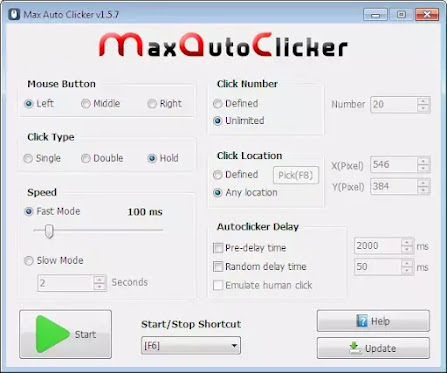
Features of Max Auto Clicker:
- Free to install and use
- PC Trusted program
- 100% secure and safe : Virus-free, Adware-free, Malware-free
- Cross-platform application for PC : Windows, Linux
- Low Memory and CPU consumption
- Installation isn’t required
- Easier to navigate and to use
- User-friendly GUI
- fully customizable
- Left, middle or right mouse button automation
- Hold down option
- Shortcut (Hotkey) to start & stop auto clicker program
- Auto clicker with recorder
- Auto clicker delays : Pre-delay time, random delay and emulate human click delay
- Predefined and Unlimited Clicks Option
- You can get maximum clicks with its Double Clicking option
- 570+ CPS Auto Clicker (tested with Kohi Click Test)
- Online tutorial and help
You can download Max Auto Clicker from its official site
http://maxautoclicker.blogspot.com/
4.2. OP Auto Clicker 3.0
OP Auto Clicker is a popular mouse automation tool, a free and open source auto clicker for Windows and Android. With just one click, you can record and play back mouse clicks with OP Auto Clicker. This makes it fully compatible with the Roblox gaming platform.
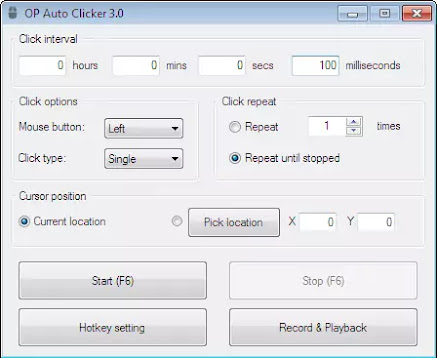
Features of OP Auto Clicker 3.0 :
- Free to install and use
- Installation not required
- Single click and double click option
- Record & Playback feature
- Fixed (current Location) or dynamic cursor location (Pick Location) mouse cursor position
- Keyboard shortcuts
- Click repeat until stopped and for a number of times
- OS Compatibility : Windows, Android
Is OP Auto Clicker safe?
4.3. OG Auto Clicker
OG Auto Clicker is one of the best mouse clicking software in the market for Windows users. This awesome tool comes with a pretty user interface and is easier to navigate and use. Moreover, the main window of the program has various options to set them to operate.

Features of OG Auto Clicker:
- Free to install and use
- Low CPU utilization
- Single, double, or triple clicks mouse button automation
- Right, left, or middle mouse click automation
- Random Click Interval option
- Possibility to schedule mouse clicks by date and time
- Record a series of mouse clicks and replay them after
- Dark mode software appearance
4.4. Forge Auto Clicker
Forge Auto Clicker is a free and open source mouse automation tool. Fully customizable application and fast auto clicker. Features-rich program, comes with various options. You can also change click speed, mouse cursor position, keyboard hotkeys. In addition, You can use this awesome auto clicker on Minecraft and Roblox online games.
Features of Forge Auto Clicker:
- Free to install and use
- Require installation
- Low Memory & CPU utilization
- An Easier to navigate User Interface
- Super-fast auto clicker
- Auto clicker for Roblox & Minecraft online games
- Clean software : No viruses, malwares or Ads
- Choice between single click, double click and triple click
- Save settings option
- Keyboard shortcuts
- 100 CPS Auto Clicker
- Fully customizable
4.5. Speed Auto Clicker
Speed Auto Clicker is an advanced automatic mouse clicking software for Windows. It can be used to perform a variety of tasks, such as automatically clicking in idle or incremental games.
It can also be used to perform various tasks that can be completed automatically in a computer desktop environment, such as automatically refreshing a browser.
Unlike the traditional auto clickers, the speed auto clicker allows users to increase the speed at which they are clicking. This is especially useful in video games such as Clicker Heroes, where the user is required to click in order to increase the amount of damage that is dealt to the enemy.
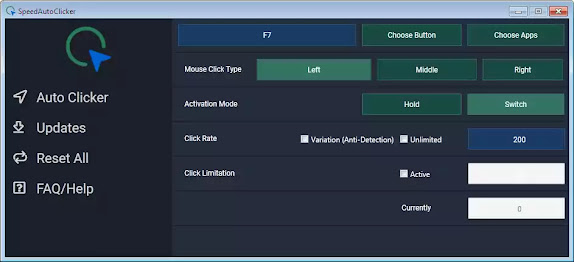
Features of Speed Auto Clicker:
- Free to install and use
- PC Trusted software
- Installation not required
- Compatible with most Microsoft Windows versions
- Simple and User friendly interface
- Auto Clicker with variation (anti detection) option
- Activation mode (Hold or Switch)
- Click rate and click limitation.
- Left, Right, Middle click automation
- Keyboard shortcuts
Is Speed Auto Clicker safe?
4.6. Murgee Auto Clicker
Auto Clicker by Murgee is a reliable technology that makes click-activated games possible. Murgee has created a powerful mouse clicker that makes click-activated games easier than before.
Murgee Auto Clicker is a great application for auto clicking on left, right and middle mouse buttons. Use this auto clicker to make your mouse click faster and more often automatically.
Features of Murgee Auto Clicker:
- Price to unlock software trial ($6.54)
- Software trial period limited to 20 uses (with no limitation in features)
- Free software updates
- Compatible with Windows 11/10 and other versions 8/7/Vista/XP
- User friendly interface
- Left, right or middle mouse button automation feature
- Auto clicking time delay in minutes, seconds and milliseconds
- Auto Clicker with extra random delay
- Keyboard shortcuts
- Hide to system tray option
- Online tutorial to get started
Is Murgee Auto Clicker safe?
4.7. Auto Mouse Click
Auto Mouse Click (by Murgee) is a superb automation application and an excellent mouse tool. This tool allows you to create a series of clicks (a script) to execute in sequence. This done by entering (x, y) mouse coordinates for each click, it’s action type, cursor back and delays. Moreover, you can save the clicks script for later use.
Features of Auto Mouse Click:
- Price to unlock software trial ($9.87)
- Compatible with Windows
- Keyboard shortcuts
- Scheduling auto mouse clicks
- Online tutorial and help
4.8. GS Auto Clicker
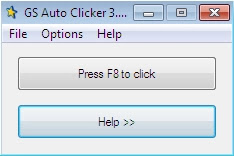
Features of GS Auto Clicker
- Free to install and use
- Compatible with Windows 7/8/10/11
- Installation not required
- Simple and easy to use interface
- Left, right and middle mouse button automation
- Single or double click mouse action
- Freezing mouse pointer (in single click action)
- Repeat until stopped and for a number of time
- Record and replay multiples clicks
- Option to hide the program when auto clicker is started
- Option to show the program when auto clicker is stopped
- Other actions to perform when auto clicker complete his job such as: idle, quit, lock Computer, log off computer, turn off computer, standby and hibernate
- Display balloon tips option
- Keyboard hotkey to start and stop auto clicker (default value is F8 key)
- Online tutorial and help
4.9. PTFB Pro

Features of PTFB Pro
- Price to unlock software trial ($39.99 for single license)
- 30 days free trial period
- Installation is required
- On mouse move hint (help)
- Single press mouse action and target position picker
- 4 macros types to choose from: window macro, screen macro, ProgMon macro and window restore
- View/edit the properties for selected target item or delete it
- Ability to run for multiples times the selected target item
- Option to set or clear hotkey for any selected target item
- Export and import items to file
- Email notifications
- Keyboard hotkeys to easier manage the software
- Shared .ptfbx file option, that you can use for example in network
- You can set a password for editing any settings of the program
- Various other settings for logging, performance, presentation, locking workstation and remote desktop
- Documentation and help
- Technical support
5. Things to consider before choosing an Auto Clicker program
Choosing an auto clicker program can be a challenging task. There are many programs on the market, but not all of them are equally effective. In order to find the best one for you, we recommend that you look for a program that offers flexibility and customization.
There are a few things that you should consider before choosing an auto clicker program.
- Program’s cost: how much does the auto clicker cost? What is the pricing plan?
- Program’s ease of use: how easy is it to use the program? Is there any training required for the user?
- Program’s features: is this program capable of doing more than just clicking on idles games, or can it do other tasks as well?
- Program’s compatibility: does this program work with all operating systems, or just a specific one?
- Program’s customer service and technical support: what kind of customer service does this company provide and how responsive are they to customers queries and complaints.
6. Best Auto Clicker for playing in Minecraft and Roblox
A lot of people play in Minecraft and Roblox online gaming platforms on their computers. But playing these games by yourself can be boring. You might want to play with someone else, but you don't have anyone to play with. So what can you do?

You could use a program called Max Auto Clicker. This Minecraft Auto Clicker will click the mouse for you automatically, so that you can do something else while the computer plays the game for you. Some people use auto clickers to make money in Minecraft or Roblox by letting their character harvest materials and sell them to other players. Other people just use them as a way to have fun with friends when they're not around.
There are many auto clickers available online - some are free, and others are require money. Max Auto Clicker is 100% free to use.
7. Fastest Auto Clicker in the Market
Which Auto Clicker is the fastest? Which one can provide more clicks? It’s a common question that has been puzzling Auto Clicker users for a long time. Some people prefer the most expensive Auto Clicker, while others go for the ones that cost the least.
In this article, we will be discussing which product is the fastest and easiest to use. We will also be discussing the benefits and drawbacks of each product to help you make the best choice. Especially if you are new to this online market.
The fastest Auto Clicker in the market today is undoubtedly Speed Auto Clicker. It is the most popular and most reliable Auto Clicker. It can generate 50000 CPS (Clicks Per Second) for users quickly and reliably. Furthermore, It is fast enough to make it in the top of the fastest auto clickers list.
8. Is Max Auto Clicker compatible with Linux operating system ?
Yes, of course, Max Auto Clicker program fully compatible with Linux operating system. It is a powerful auto clicker for Linux that can help you achieve your goals in clicking games.
This Linux Auto Clicker is simple to use and works on almost all Linux distributions. Just download and install the software, customize the settings and get it working with your needs.
100% Tested and working on Ubuntu, Kubuntu, Xubuntu, Linux Mint, Debian, Fedora, RedHat, Manjaro. Moreover on Arch Linux, AntiX, MX Linux, Chrome OS, Chromebook, Zorin OS and Windowsfx.
9. Auto Clicker: Conclusion
This article explored the auto clicker software, pros and cons of using it and more. Auto clickers are a tool that can be used to automate mouse clicks. They are often used in online gaming to help players achieve goals more quickly.
While auto clickers can be helpful, they can also have negative effects on gameplay. By understanding the pros and cons of using an auto clicker, you can make an informed decision about whether this tool is right for you.