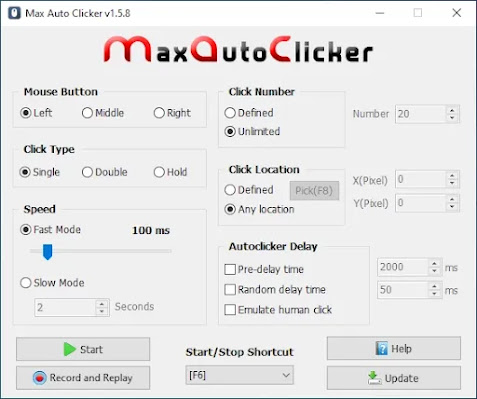How to Auto Scroll on Windows and Linux without Mouse
Auto Scroll is a great way to scroll through long documents or Web pages without having to use the scroll bar or mouse wheel.
If you've ever been browsing the web and had to scroll down to read an article, only to have to scroll back up to click a link or continue reading, you know how annoying it can be.
Auto Scroll is a program that aims to make your life a little bit easier by automatically scrolling down a Web page for you.
The Auto Scroll tool can also be used to browse Tiktok and YouTube videos, as well through posts on Facebook, Instagram, and Twitter.
The Auto Scroll program is totally free, available on Windows and Linux, tested, and fully functional.
How to use Auto Scroll?
Here’s how to Auto Scroll on Windows and Linux without using your hands in 3 steps:
Step 1. Download the Auto Scroll program from the official repository:
Step 2. Open the application, and configure the Auto Scroll (speed, hotkeys, pre-delay, etc).
Step 3. Launch the Auto Scrolling (to scroll-up press [F6], to scroll-down press [F5], and to stop auto-scrolling press the same hotkey. The document or Web page will scroll automatically.
No more scrolling up and down constantly. Now you can just relax and enjoy the auto-scrolling.