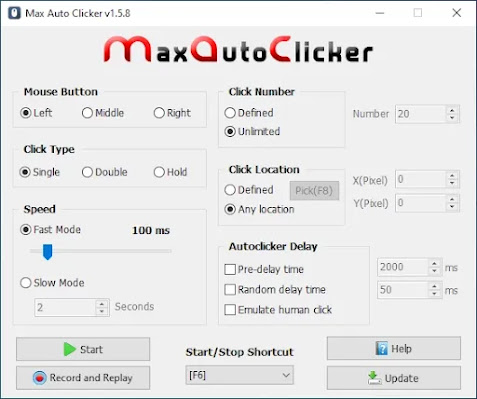Auto Clicker Question-Answer : Auto Clicker program explained

What is an Auto Clicker and what can do ? Auto Clicker is an Automation Software, a tool that automate and simulate your mouse clicking. Helping you of repeated click tasks, for example, when you play idles games (or clicker games ). Why my Antivirus software recognize Auto Clicker program as malware or virus ? Auto Clickers are safe to use. And recognized as malware or virus because they use some system functions and services that are restricted by Antivirus, to perform Mouse Auto Clicking feature. Without these system functions and services an Auto Clicker program can’t work properly. So, you should think to disable your Antivirus when using it. Is Auto Clicker free ? Most Auto Clickers programs are free to download and to use. What auto clicker does Youtubers use ? I recommend for you to use Max Auto Clicker that comes with many features and options and completely free to use. Which Auto Clicker is best ? Max Auto Clicker is in top best software. Which Auto Clicker is the f